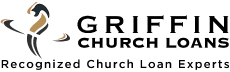The Ultimate Guide to Church Cybersecurity Best Practices
In today’s digital world, cyberattacks are becoming more common; unfortunately, churches are not immune. Churches store sensitive data like donation records, personal member information, and financial details—making them attractive targets for hackers. The good news? You can protect your Church by implementing Church Cybersecurity Best Practices to safeguard your systems and data.
This guide will explore the essential steps to secure your Church from cyber threats. By following these best practices, you can ensure your congregation’s data stays safe while keeping your Church’s operations running smoothly.
Why Cybersecurity Matters for Churches
You might think cybercriminals only target large corporations, but Churches are often seen as easy targets. Phishing scams, ransomware attacks, and data breaches can cause chaos for a Church. Imagine losing donor data, compromising sensitive financial information, or experiencing a disruption in your online services.
A cyberattack could cause more than a technical headache. It could damage your Church’s reputation, disrupt ministry work, and even result in financial losses. That’s why it’s crucial to prioritize cybersecurity and protect your Church from these threats.
Secure Your Network Infrastructure
A secure network is the foundation of cybersecurity for any Church. Here’s how to fortify your digital systems:
1. Protect Your Wi-Fi Network
Make sure your church’s Wi-Fi is protected with strong encryption (WPA3 or WPA2 at minimum). Avoid using the router’s default passwords and update them regularly. Your Wi-Fi should have a complex, unique password that is difficult for outsiders to guess.
2. Segment Your Network
Create separate networks for Church staff and for public use. For example, one network can be used for administrative work (handling donations, member data, etc.) and another for general use (guests, public events). This keeps sensitive information more secure by limiting access to critical systems.
3. Use a Firewall
A firewall is the first defense line that blocks unauthorized access to your Church’s network. Ensure you’re using a high-quality firewall properly configured to keep cyber threats out.
Implement Multi-Factor Authentication (MFA)
Passwords alone are no longer enough to secure your accounts. Adding Multi-Factor Authentication (MFA) adds an extra layer of protection by requiring users to verify their identity with a second factor, like a code sent to their phone.
1. Why MFA is Essential
If a password is compromised, MFA can prevent unauthorized access. Even if a hacker gets hold of your login credentials, they won’t be able to access the system without the second authentication factor.
2. How to Set Up MFA
Most platforms now offer MFA as a standard security feature. Enable MFA on all Church-related accounts, especially those related to finances, donations, and email. It’s an easy step that dramatically increases your security.
Regular Data Backups
Backing up your data is like having a safety net. If your systems are ever compromised, data backups can save the day.
1. Why Backups Matter
Cyberattacks, system failures, or accidental deletions can all lead to data loss. Regularly backing up your data ensures that your Church can quickly recover and resume normal operations if something goes wrong.
2. Backup Frequency and Storage Options
Schedule regular backups—daily or weekly, depending on your data volume. Use a combination of local and cloud-based backups to ensure your data is safe in different locations. Cloud-based solutions offer remote storage that can be accessed if your local systems are compromised.
Train Employees and Volunteers on Cybersecurity
Technology is only as strong as the people who use it. Therefore, it is crucial to train your staff and volunteers on basic cybersecurity practices.
1. Cybersecurity Awareness
Make sure everyone who handles Church data understands the risks. Regular training sessions on identifying phishing emails, using strong passwords, and recognizing suspicious activity can prevent many common threats.
2. Key Areas to Cover in Training
- Recognizing phishing attempts: Teach staff to spot fake emails or links designed to steal login information.
- Safe password practices: Encourage using strong, unique passwords for each account.
- Social engineering risks: Highlight the importance of verifying requests for sensitive information.
Regular Software and System Updates
Keeping your systems up to date is an easy yet often overlooked way to improve cybersecurity.
1. Patching Vulnerabilities
Hackers exploit weaknesses in outdated software. Regular updates patch these vulnerabilities, reducing your risk of a breach.
2. Automating Updates
Set your systems to update software and security patches automatically. This ensures your Church’s computers, apps, and devices are always protected without relying on manual updates.
Secure Online Donations and Financial Data
Your congregation trusts you with their donations and financial contributions. Protecting this sensitive information is essential.
1. Protecting Donor Information
Use payment gateways that offer encryption to ensure the security of your Church’s donation systems. This ensures that all financial data is protected from end to end, meaning it is secure during transmission and storage.
2. PCI Compliance
If your Church handles online transactions, complying with PCI DSS (Payment Card Industry Data Security Standard) guidelines is crucial. This ensures you’re following best practices for processing and securing financial information.
Monitor and Audit Church Systems
Cybersecurity isn’t a “set it and forget it” process. Continuous monitoring and regular audits are necessary to maintain a strong defense.
1. Continuous Monitoring
Keep an eye on your Church’s network for any suspicious activity. Many software tools can alert you when unusual behavior is detected, such as multiple failed login attempts or unauthorized access.
2. Regular Audits
Conduct periodic security audits to review your systems and identify potential vulnerabilities. This proactive approach can help you fix problems before they become serious issues.
Cybersecurity is essential for keeping your Church safe in the digital age. Following these Church cybersecurity, best practices can protect your congregation’s data, keep operations running smoothly, and safeguard your church from costly cyberattacks. Take action today and ensure your Church is secure for the future.
Frequently Asked Questions
1. What should churches do if they experience a cyberattack?
If your Church experiences a cyberattack, immediately disconnect compromised systems from the network to contain the breach. Notify all relevant personnel, including your IT team or cybersecurity experts. It’s also essential to inform affected members if their data has been compromised. Lastly, review your backup data and restore it once the threat is eliminated, and conduct a full security audit to prevent future attacks.
2. How often should a church conduct cybersecurity audits?
Churches should conduct a full cybersecurity audit at least once a year. However, depending on the size and complexity of their operations, quarterly or bi-annual audits may be more appropriate. Regular audits ensure that their security measures are up to date and that any vulnerabilities are identified and addressed promptly.
3. What is the best way to protect online donations?
To protect online donations, use a secure payment gateway with end-to-end encryption. Ensure that your platform is PCI DSS compliant, which means it follows strict standards for handling financial information. Multi-factor authentication (MFA) should also be enabled on accounts handling financial data, and regular audits should be conducted to monitor for any suspicious transactions.
4. How can we train Church volunteers in cybersecurity?
Training Church volunteers in cybersecurity can be done through workshops or regular training sessions. Topics should include recognizing phishing scams, proper password management, identifying social engineering attempts, and understanding safe online practices. Clear, easy-to-follow guidelines can help volunteers understand the importance of protecting church data.
5. Are cloud-based backups safe for Churches?
Yes, cloud-based backups can be safe for churches if encrypted and stored with a reputable provider. Cloud backups offer the advantage of being accessible from anywhere, ensuring that data is not lost in case of physical damage to local systems. Just ensure that you use strong passwords and multi-factor authentication, and choose a provider with strong security measures.